Published
- 3 min read
Unity Events

An example of how to implement your own Unity events. This is very practical to link behaviors up via inspector UI instead of code. I have used the Inspector to link objects a lot more recently. It is more flexible compared to linking via code. When presented with a new scene, you can understand much better what is being called and how things are interlocked this way. You don’t need to go through the code.
Custom Event Classes
The structure is always the same. Create a class that implements UnityEvent, followed by the type that this EventClass will emit. The interface supports up to 4 parameters.
public class CustomEvent : UnityEvent<T0> {}
public class CustomEvent : UnityEvent<T0, T1> {}
public class CustomEvent : UnityEvent<T0, T1, T2> {}
public class CustomEvent : UnityEvent<T0, T1, T2, T3> {}Here are 3 classes I implement for different events.
// GameObjectEvent.cs
using System;
using UnityEngine;
using UnityEngine.Events;
[Serializable]
public class GameObjectEvent : UnityEvent<GameObject> { }// IntEvent.cs
using System;
using UnityEngine.Events;
[Serializable]
public class IntEvent : UnityEvent<int> { }// VoidEvent.cs
using System;
using UnityEngine.Events;
[Serializable]
public class VoidEvent : UnityEvent { }
And here is an example of where these UnityEvents are being used. Note that I have one event (onTookLethalDamage) where I just care about the “when” and don’t need more information. The other event emits how much damage I took. This can be interesting, for example, to animate different reactions based on the amount of damage taken.
// Health.cs
using UnityEngine;
public class Health : MonoBehaviour
{
public VoidEvent onTookLethalDamage;
public IntEvent onTookDamage;
[SerializeField] private int _currentHealth = 10;
public void SetHealth(int health)
{
_currentHealth = health;
}
public void TakeDamage(int damage)
{
onTookDamage?.Invoke(damage);
_currentHealth -= damage;
if (_currentHealth <= 0)
{
onTookLethalDamage?.Invoke();
}
}
}And this is how the component looks in the inspector. I linked a script that lets me respawn and one to play different particle effects. Note that I don’t care about the value emitted to play the particle effect. However, I do care about the value in the debugger log.
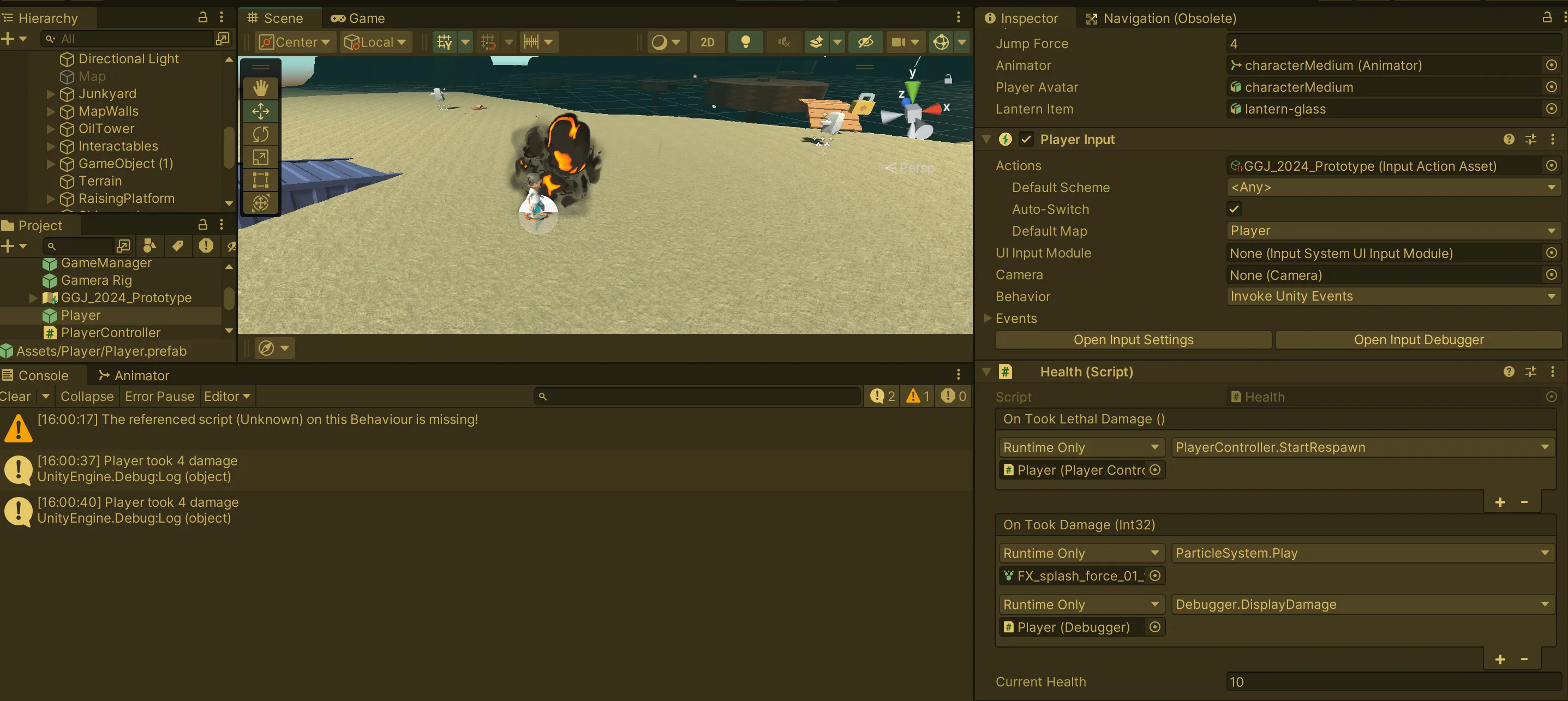
The debugger script is just an example and looks like this:
using UnityEngine;
public class Debugger : MonoBehaviour
{
public void DisplayDamage(int damage)
{
Debug.Log($"Player took {damage} damage");
}
}I suggest using the events if you have independent systems that you want to hook up to each other. It’s super flexible, and you can do a lot without coding. However, if you have a tidy prefab, it might be better to just have scripts that reference other scripts and call functions directly. There is always a good balance to be kept.
That’s it. Have fun :)